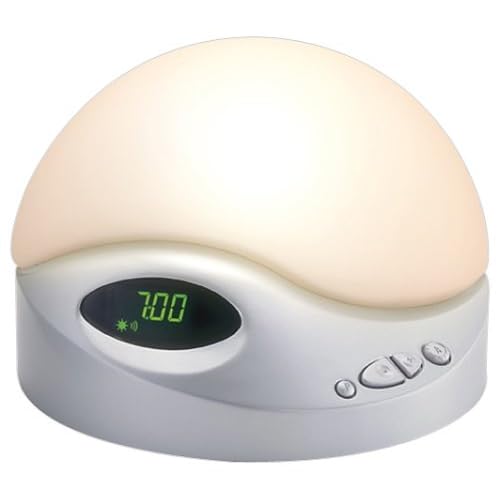
Use the program (P) button to scroll through the clock's menu options: Set alarm time, Set time, 12/24 hour mode, Display brightness, Sunrise length, Sunset length, Nitelite on/off, White noise on/off/auto, and Security mode. Use the (+) and (-) buttons to change settings and also to manually turn on and dim the light for general use. Press the (A) button to activate the alarm. Other features include: Snooze, demo mode, power failure backup, auto shut off.

No comments:
Post a Comment